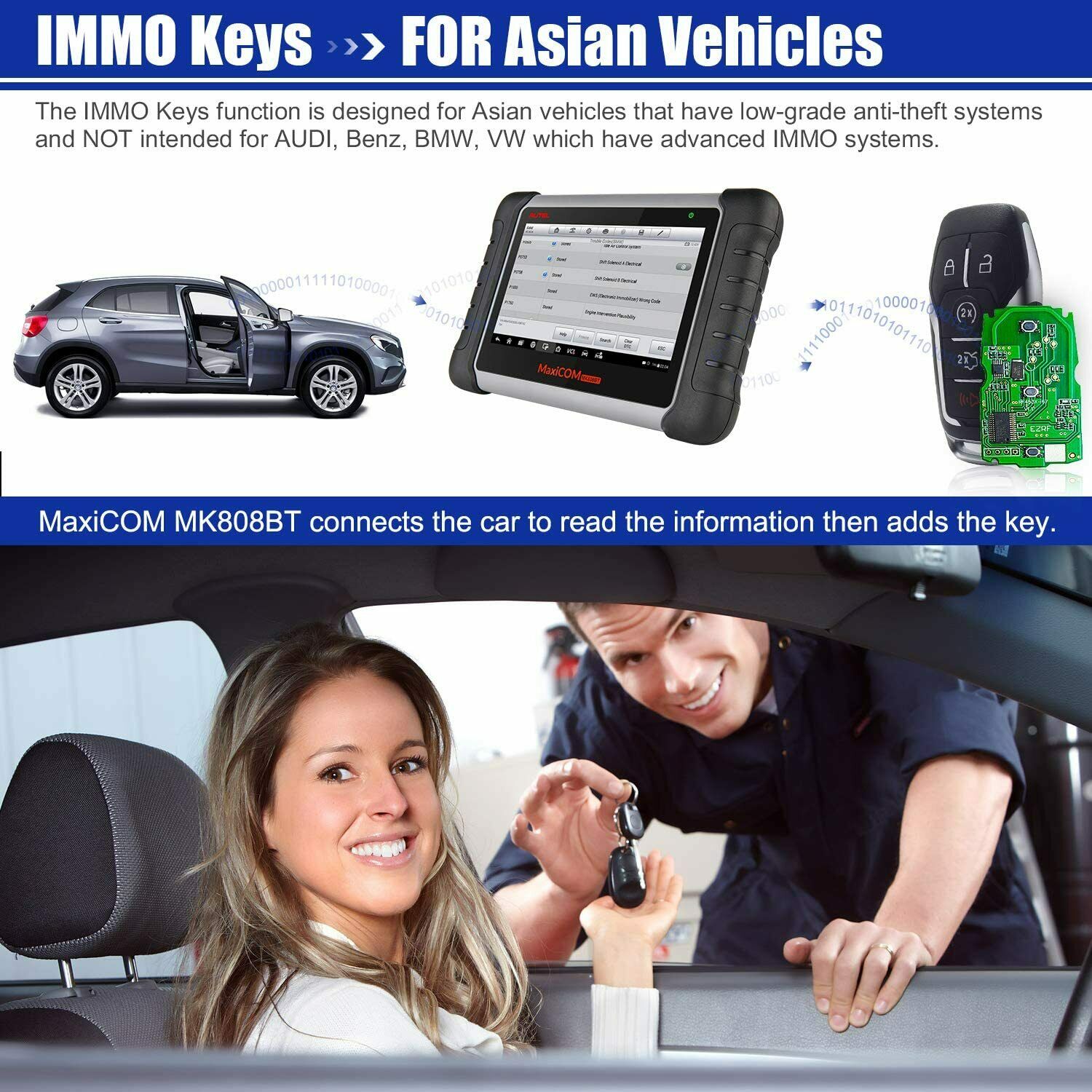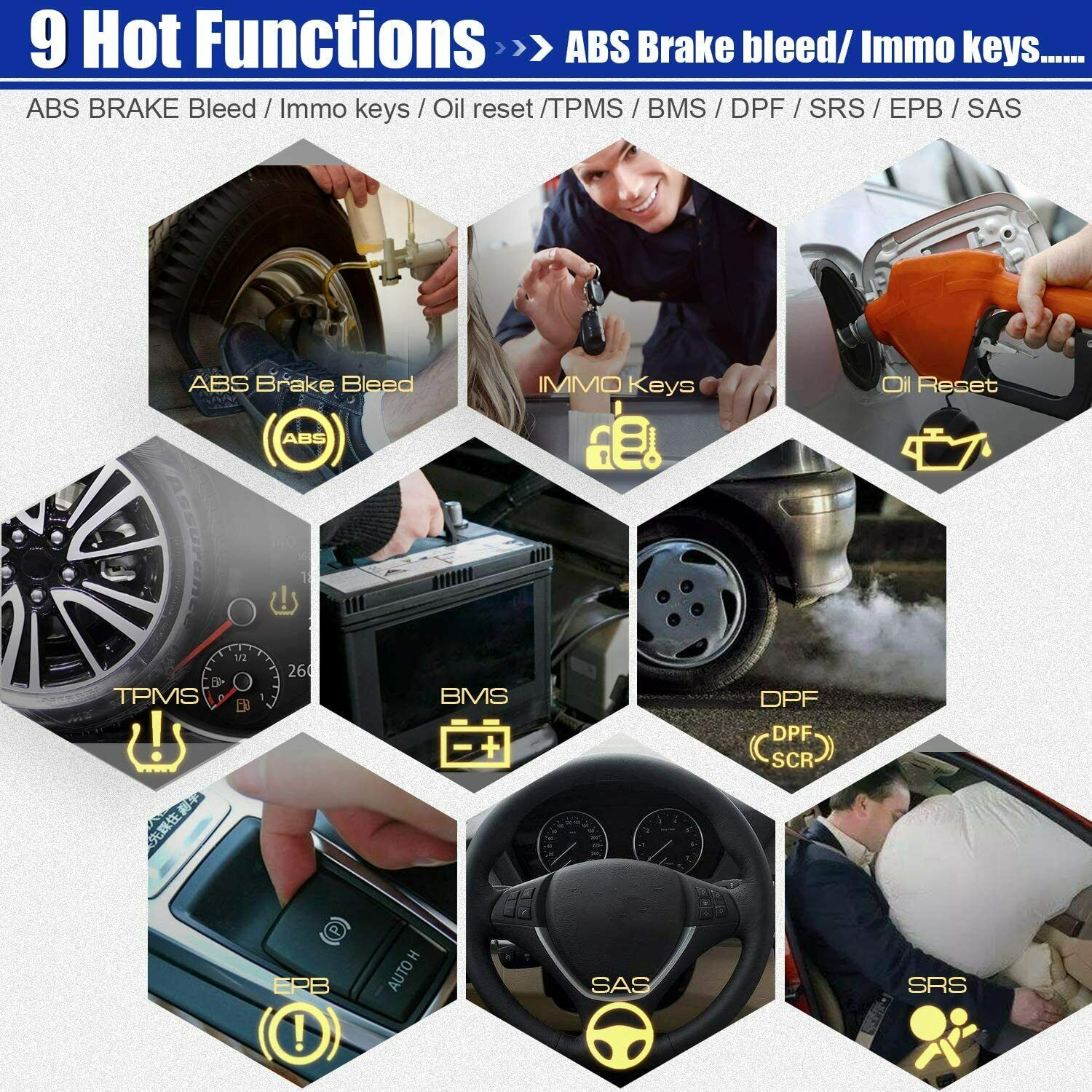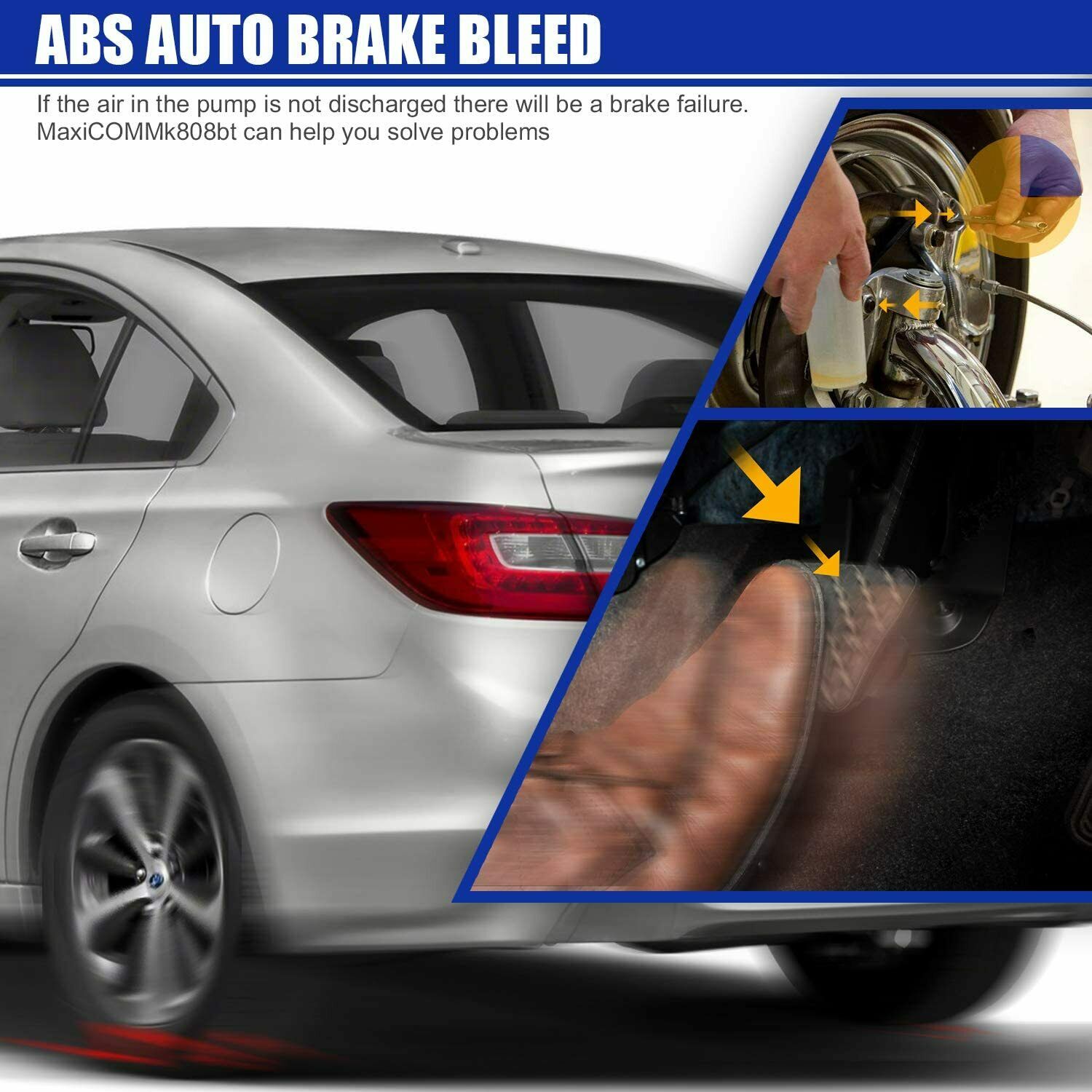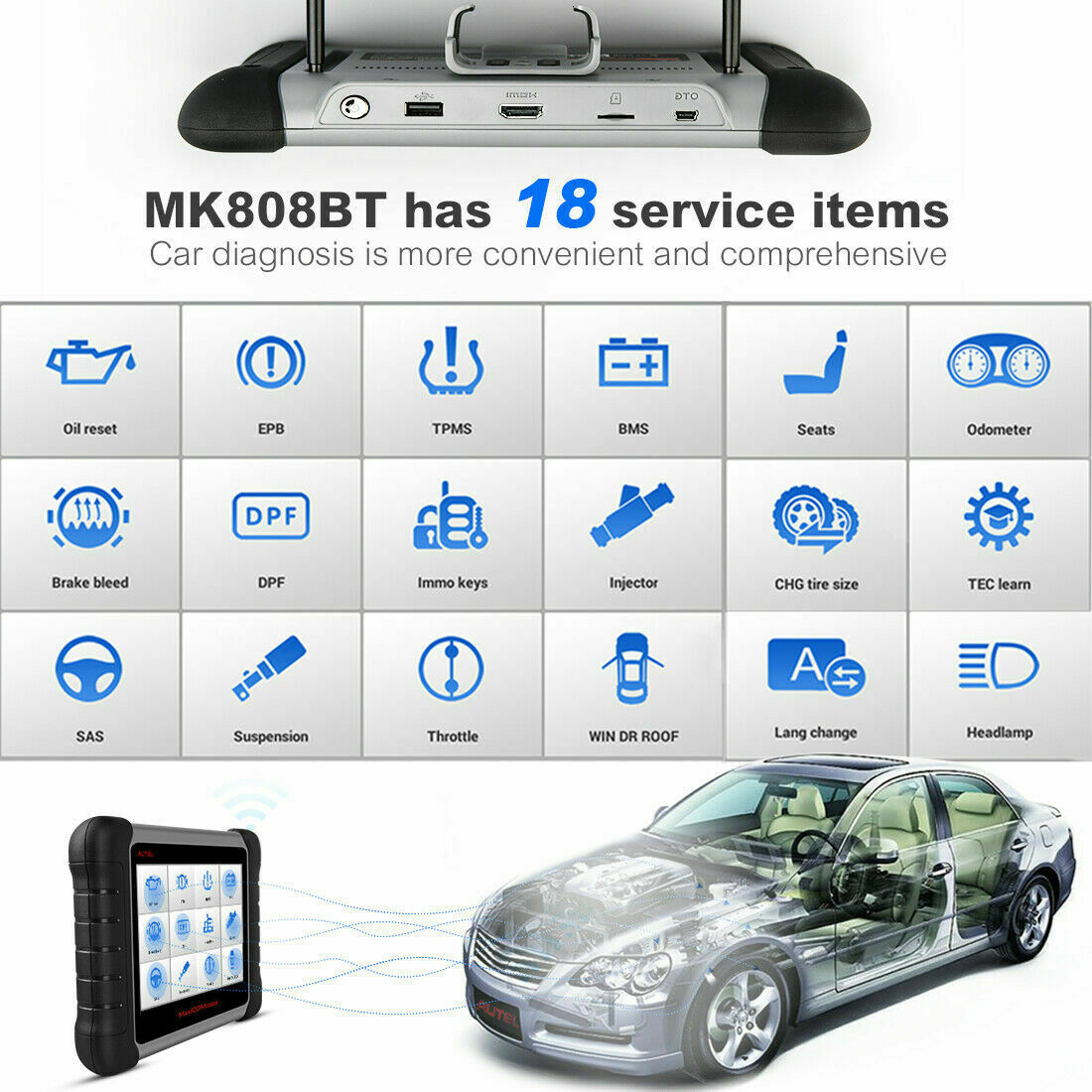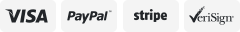-40%
Autel MaxiCOM MK808BT OBD2 All System Diagnostic Service Tool ABS SRS EPB DPF
$ 279.31
- Description
- Size Guide
Description
MK808BT vs MK808:MK808BT :
Wireless diagnosis(Connect to car via Bluetooth VCI)
MK808 :
Wired diagnosis (Connect to car via OBD2 cable)
Warm notice:
1.Service Functions and Special Functions is NOT universally compatible with all vehicles! Please send VIN(17 digits) to our Customer Service to check compatibility before purchase. MK808BT is NOT Bi-Directional and can not perform active tests. TPMS services, IMMO function work on few vehicles ONLY.
2.Autel MK808BT automotive diagnostic tablet can access and scan all available systems on 80+ US, European, Asian makes and models to read and clear codes, view live data and ECU information. It works on vehicles up to 2018, 2019 and some up to 2020.
3.Auto VIN feature does NOT work on all vehicles, especially the old cars. You can always navigate your vehicle manually to perform diagnostics/services.
MaxiCOM MK808BT
The
Bluetooth Version of MK808
. Featuring the powerful Cortex-A9 processor, and a
7.0 inch
LCD capacitive touchscreen, based on the
Android multitasking
operating system, and combined with the ability to quickly read and clear DTCs for all available modules of the majority of the makes and models on the market, the MaxiCOM MK808BT is your ideal auto diagnostic and service tool. MK808BT provides you with superior special functions, including
Oil Reset
,
EPB
(Electronic Parking Brake),
SAS
(Steering Angle Sensor),
BMS
(Battery Management System), and
DPF
(Diesel Particulate Filter).
Features
Extraordinarily powerful
Cortex-A9 processor
(1.5 GHz) processor
7-inch
LCD capacitive touchscreen with
1024 x 600
resolution display
Internal reliable
32GB SSD
On-board Memory for better performance
Unique ergonomic design with
rubberized outer protection
and a
rugged internal housing
Android
4.4.2 KitKat Operating System for fast boot-up and
multitasking
Extensive vehicle coverage for
more than 80
US, Asian and European
vehicle makes
Complete
capabilities for codes
,
live data
,
electronic control unit
(ECU) information, and
vehicle control systems
, etc
Data Manager
saves customer and
vehicle records
,
scanner data
and
technician notes
for future review
Read/clear codes
for
all available systems
Displays
live data in text
,
graph
&
analog
for easy data review
Auto VIN
technology automatically identifies the vehicle’s make, model and year
Relearns parking brake pad position after replacement
Supports IMMO functions
Supports forced diesel particulate filter regeneration and injector adjustments
Reset Steering Angle Sensor (SAS)
Reset service mileage and service intervals
TPMS sensor relearn
Supports battery registration and reset
Support
Multi-language:English, Traditional Chinese, French, German, Spanish, Portuguese, Dutch, Polish, Swedish, Korean, Japanese, Russian, Italian
1 Year Free Update & Warranty
MK808BT is the upgrade version of MK808 and MX808, the MK808BT can do the wireless diagnostics through the BlueTooth VCI, while the MK808 can't.
Diagnosis
The diagnostics application enables a data link to the electronic control systme of the test vehicle for vehicle diagnosis information such as trouble and event codes and live data from carious vehicle control systems such as engine,transmission, ABS.
Data record
Combined the functions of MaxiCheck Pro and MD802 All System, but more powerful.
Service
The Service section is specially designed to provide quick access to the vehicle systems for various scheduled service and maintenance tasks.The typical service operation screen is a series of menu driven executive commands. Follow on-screen instructions to select appropriate execution options, enter correct values or data,and perform necessary actions.The application will display detailed instructions to complete selected service operations.
The most commonly performed service functions include:
Oil Reset Service
EPB Service
BMS Service
SAS Service
DPF Service
TPMS Relearn
Aftering each special function, the screen will display two appliaction choices: Diagnosis and Hot Function. Diagnosis enables the reading and clearing of codes which are sometimes necessary after completing certain special functions. Hot Functions consists of sub functions of the selected special function.
Support 21 service items
The MaxiCOM diagnostic system supports four methods for Vehicle Identification.
1.Auto VIN Scan:
The MaxiCOM diagnostic system features the latest VIN-Based Auto VIN Scan function to identify vehicles and scan all the diagnosable ECUs and run diagnostics on the selected system. This function is compatible with 2006 and newer vehicles.
2.Manual VIN Input:
For vehicles not supporting the Auto VIN Scan function, you may manually enter the vehicle VIN.
3.Automatic Selection:
The Auto VIN Scan can be selected after selecting the test vehicle manufacturer.
4.Manual Selection:
When the vehicle's VIN is not automatically retrievable through the vehicle's ECU, or the specific VIN is unknown, the vehicle can be manually selected.
Widely Vehicle Coverage
Tips: Please kindly contact us and send us the serial number of your device, we will help you to get the authorization of the language that you need, thank you!
Software Update
Accessories
USB External Power Adapter_test
USB Cable (for charging)
USB Cable (for test)
MaxiVCI Mini
User Manual
Quick Reference Guide
On Jun-30-21 at 19:24:22 PDT, seller added the following information: